Handling Off Hours, Weekends, Holidays The FAST system easily handles times when you want nothing to schedule. One straight forward way to do this is to define the original availability for all resources to exclude times like overnights, weekends, holidays, or other times when there should be no activity. This is done in the resource editor when the resources are originally defined. However, if you have many resources included in your scheduling environment, putting all these down time notches into all the original availability profiles creates more work than necessary. An easier way to handle the standard down times is to define a dummy[...]
Manual and Automated Batch Scheduling FAST supports both manual and fully-automated batch scheduling. If you want to schedule just one activity and choose its resources and start time yourself, you merely select (or create) the activity and ask the system to show you all the possibilities for scheduling it. You do this by clicking on the “Possibilities” button in the activity editor. FThe system finds all resource combinations and start times and displays them for you to scan. If you click on “schedule”, the system selects the possibility it deems best according to the objective function that is being used.[...]
Customizing the Scheduling Objective The FAST system allows you to build your own scheduling objective. It does this by calculating several different metrics and then makes the scheduling decisions based on how you have weighted the various metrics. Here are the details: When processing an activity to schedule, the FAST logic finds all possible combinations of resources (specified plus wild carded) that satisfy the requirements for that activity. It also finds and the feasible start time intervals for each combination. When the FAST logic is asked to generate the schedule automatically. it processes each activity individually. For each activity, it finds all feasible[...]
Capacity Planning; Enforce, Track or Ignore Constraints The FAST scheduler enforces all resource constraints as the normal default situation. However, in some cases you may want to see what happens if a constraint is ignored. So instead of having to erase the constraint, you can merely turn it off. Then you can turn it back on at any time without having to re-enter data. This is especially useful for investigating different operational scenarios, sometimes called “What-If” analysis. For example, what if we purchased another work station so that work stations were no longer constraining? What will happen when our new employees show up and we are[...]
Predecessors FAST does Predecessors! In fact, FAST does entire precedence networks like those found in project scheduling, PERT, and CPM schedulers. A precedence network is formed when an activity has several predecessors (activities that must be finished before it can start) and each of those predecessors has multiple predecessors and so on. These networks are usually seen in projects like construction where there is a start time and then certain activities must be completed in order before the end of the project is reached. The FAST system allows users to define activities, assign priorities and also specify as many predecessor activities as[...]
Priorities The FAST system allows users to specify any priority value from 1 to 999. Many other systems ignore priorities and some others mistake priorities for predecessors. Those systems ask the user to specify a “Priority” and the system uses the number supplied as the timeline sequence, earliest to latest. By contrast, the FAST system interprets the priority value to mean the importance that the activity be on the schedule, once it is built. The difference is significant. In circumstances where time sequence isn’t necessary or the most important scheduling criterion, priority should not mean “sequence”. For example, in scheduling operating rooms[...]
Alternative Resource Selections Suppose you were scheduling a task that required Joe Jones and one other programmer. There are three other programmers who are qualified. To find the scheduling possibilities you must consider all combinations of Jones and each of the others. Now if each programmer already has multiple assignments of different lengths, finding the possible schedule times is challenging. The leading resource schedulers not only have difficulty scheduling multiple resources, but finding all possibilities when the second programmer is a “wild card” is nearly impossible with these systems. The FAST system finds all possible combinations of resources, determines the[...]
Time Specification Many (most) scheduling applications chop up the timeline into discrete intervals that last for one hour, thirty minutes, or some other per-determined length. This means that an activity that lasts for 20 minutes cannot be modeled accurately. If you round down, you can easily produce an unworkable schedule. If you round up, you are obligating resources for too long. Over a period of time, this leads to substantial under-utilization of resources and obscures the real capacity of the enterprise you are scheduling. The FAST system does not use pre-determined time intervals for any time specifications. Rather, it treats time as[...]
Pooled Resources Suppose you are scheduling training sessions and each session requires a room, an instructor, and a laptop for each student. You want to assign the rooms and instructors by name, but you don’t care which laptops are assigned to the trainees. The laptops are a “pool” of resources. Or suppose you are scheduling an auto repair facility. Each repair job requires a service bay, but you don’t need to assign each particular bay. You only want to be sure there are enough bays to make the schedule feasible. The service bays are a “pool” of resources that could be constraining if sufficient[...]
Offset Resource Requirements In the last post. we described how the FAST scheduler removes the difficulties that resource schedulers get into when users want to schedule multiple resources to accomplish a task, project, or activity. In that post, we said that the FAST system will find all intervals when a set of required resources are available simultaneously. That is, the FAST system schedules activities that can require multiple resources. In this post, we describe how the resource requirements for scheduling an activity can be staggered or offset so that they don’t necessarilyline up with the entire duration of the activity. This is[...]