Mission Impossible? Why Optimizing a Schedule is So Difficult Imagine a set of islands with mountainous terrains. There are cliffs and crevasses, rivers and ravines all over these islands. Your goal is to find the highest point on these islands. Using an app on your cell phone, you enter the coordinates of a point and it returns the elevation at that point. After you find a location with a fairly high point, you try another location nearby and you wind up in a gully–or even in the water! There is not much information gained from results of your previous trials[...]
When the Spreadsheet Hits the Fan Most of us use spreadsheets for all sorts of things. The spreadsheet and the word processor are the work horses of most computer tasks in the home or the workplace. It is not surprising that when faced with a scheduling task, we have turned to the tools we know best. And sometimes they work great and that’s all we need. But all too often we find it difficult to cast our scheduling problem into the rows and columns required. Why is that? To start with, the spreadsheet is fundamentally a table–a two-dimensional representation of[...]
What if? How You Can Take the Guess Work Out of Hypothetical Planning We’re planning a big promotion for our new product. What if sales go through the roof? What if next June there are lots of weddings on top of the Acme Sales meeting that’s already booked? After the merger, what if we close the Springfield Plant? Will we be able to keep up with demand? What if Joe quits and takes three employees with him? Uncertainty is the name of the game when doing time-based planning, scheduling and resource management. Operations scenarios abound–and who wants to assume that next year will be[...]
Lessons from My Dad: Packing the Family Truckster (and why scheduling things “left-to-right” is sometimes wrong) As a kid, I watched my Dad pack the trunk of the car for a vacation. His golf shoes were not a priority item–at least from the perspective of the rest of the family. However, they were the only item in the stack of awaiting luggage that would fit behind the spare tire, so in they went! And they went in early in the packing process. That “lower priority item” used space which otherwise would have been empty. Packing them where they just fit[...]
Scheduling by Any Other Name is… Resource Allocation Resource Management Capacity Planning Order Management Promise Date Determination Operations Management Materials Resource Planning …and many, many more. Call it what you will, it’s all the same. In fact, most of these terms have broader meanings than just the mere scheduling of activities: accounting, inventory management, communications and database management are functions that are often embedded in these terms. But all of these functions use information derived from decisions about which resources will be utilized for what purposes at what times. Voila! That’s scheduling! A slightly more formal definition of scheduling might[...]
What’s a “Good” Schedule? What’s your objective when building a schedule? Do you want to get as much done with the fewest resources? Do you want to distribute the work load as evenly as possible? Do you want to minimize cost? Do you want to satisfy the preferences of your workers? Do you want to minimize the failed promise dates? Do you want to satisfy your organization’s unique constraints and operational peculiarities? — Most of us would answer “yes” to more than one of these questions. It turns out that what makes a “good” schedule depends on each organization’s culture[...]
Ready? Set? GO! But not all predecessors are the same. Most predecessors need to finish any time before the actual activity starts. For example, a meeting room needs tables and chairs to be set up at some time before the meeting occurs. Similarly, for a construction project, concrete forms must be set at some time before the concrete is poured. Or a piece of equipment must be cleaned at some time before it is used again. These are traditional predecessor relationships and, as you may expect, many scheduling systems can handle them. However, another type of predecessor is one in which the[...]
The NOUNS and VERBS of Scheduling Do you schedule activities, projects, tasks, events, cases, games, meetings, processes, or procedures? Does your scheduling application force you to use one of those terms? Do you schedule people, trucks, rooms, machines, computers, fields, or equipment? Does your scheduling application assume one of those terms? In a previous blog – (http://www.schedulingdoneright.com/the-search-for-a-common-format-why-generic-is-a-good-thing/)- I discussed the emergence of a common lexicon or vocabulary for scheduling. Notice the entries in the first list above all take time to perform and represent some action taking place. They are the “verbs” of scheduling. We call them “activities”. The entries[...]
The Search for a Common Format: Why “Generic” is a Good Thing A domain scheduler is designed and implemented for a particular application area. Here are a few examples : Service schedulers have trucks, technicians, test equipment, and “calls.” Medical schedulers have physicians, nurses, labs, operating rooms and instruments and appointments. Event schedulers have conference rooms, ballrooms, dining rooms, servers, tables and chairs and events. Sports schedulers have games, fields, officials, coaches, teams and games. The problem, however, with domain-oriented schedulers, like those above, is that even if your application is predominately in a particular application area, it probably won’t be an[...]
Five Steps to Successful Scheduling If you are a schedule builder or you maintain a schedule as revisions become necessary, you can do this exercise. Try to keep track of the types of decisions you are making; my hunch is that you’ll probably come up with a list something like this: Decide how to define the activities that are to be scheduled. Consider things like how long it is, what resources are required to do it, and how critical it is. Determine the order in which to schedule each activity (aka, the “processing sequence”). Select a start time for each[...]