You Can’t Steer the Ship by Looking at Its Wake: When ERP Is Not Enough Don’t buy an enterprise resource planning (ERP) system expecting it to be a complete management decision-support tool. If producing something is the essence of your business, then you must ‘produce’ in the most efficient way possible. Right? Working with information that an ERP system gathers from the past is only a partial solution for improving production. Does an ERP system find the most efficient way run you production process? Let’s think about it. It takes information to run any company. Timely and accurate information is the primary[...]
Scheduling Done Right and the Bottom Line Here’s the essence of a conversation I had recently with a colleague: Colleague: Did you notice that the “Acme Anvil Company” had three different departments doing planning and scheduling? (I changed its name for privacy.) Me: Yes! They had a planning department that supported their sales people by supplying promise dates for new orders. They used an aggregated capacity model to predict those dates;and they had a different shop floor scheduling group that built the production schedule they actually used. Colleague: There was a third group that did facility and equipment planning. They used sales forecasts[...]
Searching for Common Ground in Multi-Level Scheduling Many organizations schedule at different levels of management, which can add another layer of complexity to the process. For example: A manufacturer has a production planning department that builds schedules based on a capacity model that describes their capabilities in terms of “pools” of equivalent machines, work stations, and people with common skills. The schedule is handed off to the shop floor where specific machines and people are assigned to the activities that have been scheduled at the higher level. A sports league schedules baseball games using fields and teams but initially does[...]
The FAST scheduler can now handle resources with attributes such as size, status, location, capacity, — or any other user-defined parameter. Activities can require resources that involve these attributes. For example, an activity can require a room with at least a specified capacity, or a person with a particular skill set. You can even build combinations of these qualifications using the “AND” and “OR” operators. This powerful and flexible capability opens the FAST scheduler to environments with even the most complicated scheduling requirements. We see these in event planning, manufacturing, project scheduling, and even sports league scheduling.
Beware of Stovepipe Scheduling A doctor’s office schedules appointments for their physicians using an application built specifically for medical practices, but they find out that there aren’t enough examining rooms to support that schedule. A baking plant makes products in batches that must be finished once they are started. They use a foodservice scheduling software that accommodates that requirement, but also assumes that all tasks such as oven cleaning and repair must also be finished once started. In reality those latter tasks can be interrupted overnight and continued the following day. Logically, people-based resources are being wasted if they are[...]
What’s the Priority? Should you schedule the most important things first? If you have several activities to schedule, it seems like a logical strategy to schedule the higher priority ones before the lesser priority ones, right? Well that doesn’t always work out. In fact, it is rarely the best strategy for finding the best schedule. If you’re able to maneuver priority, size, best-fit and precedence, you’ll come out on top. Let me explain: Suppose you have three activities and each uses the same resource. Let’s say the resource is a tool that is available from noon until 2:00 pm except between 1:00[...]
Tag! You’re it! How attributes bring scheduling software to the next level As I have discussed in previous posts, the scheduling problem is not only selecting a start time for activities, but also the challenge of selecting the resources to support those activities (aka: the “assignment problem.”) If you are a scheduler and you select all the resources for the activities yourself, you are taking on the responsibility of making choices that are both deemed feasible and good. This is a difficult task because of the large number of alternative possibilities that exist for different start times. (See my post[...]
One Size Does Not Fit All: Essential versus desirable is a critical difference in scheduling Do any of these sound familiar? This project has several tasks that can be done by any of my qualified technicians, but it’s best if the people who start the project complete all of the tasks. Umpires can work multiple games in a day, but its best if they don’t have to move from one field to another in the same day. My crew members should get about the same number of assignments each week but never more than 15. I’d like to use the[...]
Which and When? Are these questions coupled or separate? (Hint: They’re BOTH!) Scheduling is basically answering the questions, which resources should I use? And when should I use them? The “which” question gives rise to a set of alternatives (that you can read more about here), and the “when” question gives rise to an infinite set of time possibilities. The coupling of these two questions is what makes scheduling challenging. Nevertheless, there are some environments that have intentionally uncoupled the “which” question from the “when” question. They have chosen a process that builds a schedule based on the assumption that there are sufficient resources of[...]
When Dummies are Smart Pro tip: Using dummy resources is a great tool for creating a winning schedule. For example: We were scheduling surgeries for a hospital. Each surgical procedure required an operating room and, of course, a surgeon. But each surgeon was part of a specialty group like orthopedic, cardio-thoracic ophthalmology, etc. Each of these specialty groups was granted certain times of the week when they had privileges to use the operating rooms. These were called their “block times.” In other words, there was a block time schedule into which we had to book each surgical procedure–orthopedics got Monday[...]